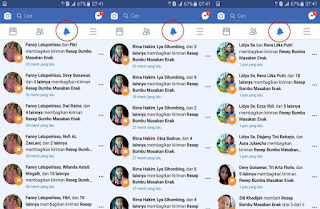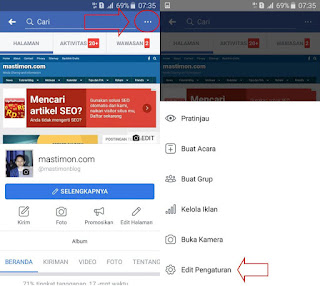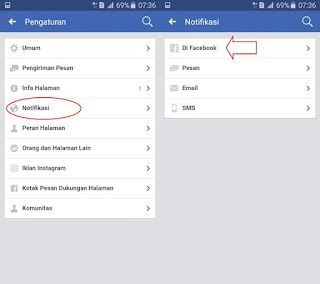How to turn off Facebook page notifications (Fanspage)
Fanspage or Facebook page is a facility that FB provided for its users can have a lot of followers or members. If you only use the account, the maximum friendship is limited to 5000 friendships. Every account activity is always notified on the notification Bell, as well as the Fanspage you have.
Like the last few weeks Fanspage Facebook I was flooded with Like, Coment and Share. As a result, every activity member or visitor always appears on my FB notification bells. It also resulted in every activity in my personal account being closed. Just imagine that only a few minutes of notification is more than 50 information.
To manage Fanspage or Facebook page do not have to reply to all visitors questions because you will pusisng yourself. Just monitor it at any time if there are comments that need to be answered please answer. Well so that the FB page notification is not logged on my account then it should be disabled.
Just imagine if you have a lot of Facebook Fanspage and the traffic is quite high then you will be busy with opening the notification. Previously also Safelink #71 already share how to stop or disable Facebook Status notifications. It is effective enough to dismiss the info for a status that is not to you know.
How to turn off Facebook page notifications (Fanspage)
Step 1 : Please open your FB (Fanspage) page. Click Point 3 in the upper right corner of the image below, then there will appear several options. Select Edit Settings.
Step 2 : Select the Notification > > Menu on Facebook.
Step 3 : Please select Off to disable Facebook page notifications as a whole. You can also choose active but only a few options. Click the profile to Mematiakan the notification info.
That's a simple way of disabling Facebook's Fanspage notifications so it doesn't go directly to personal account information. In this way then only one Fanspage that you turn off and to turn off the other please do the same thing. Hopefully this information is useful and do not forget to leave comments ya mas Broo.